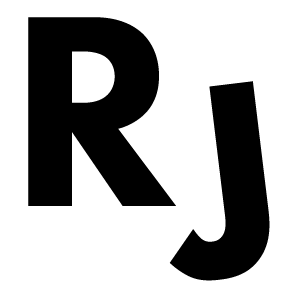Fidgety Fred
Why use only your hands as computing input?

We made this at the Hack U! Hackathon event held in our college, organised by Yahoo! Japan(Ended up winning it and going to Japan for a week ❤).
We wanted to make something which brought fun to mundane tasks.
This started out as a doormat for a party where the host would send you dance moves which you would need to perform at the doorstep to unlock the door. It then evolved into a more serious productivity gadget (which can still be used for fun) for a desk setting or for lower body physical impaired users.
Check out our final presentation here.
Ideation
To find a fun idea we used a technique learnt in class. The Ideation Matrix. We made a list of fun things and a list of boring things. Then put them as rows and columns. And try to find a mix of them. This method generates a tonne of ideas and has the possibility of bringing about unforeseen connections between things from two different domains.
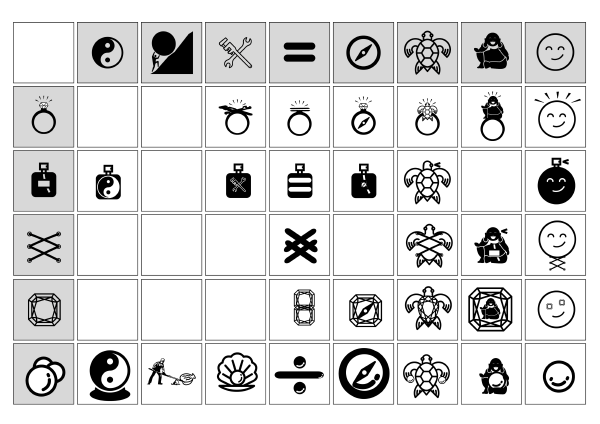
Mix Dance 💃 and Passwords 🔑
A lot of people love to dance and hate passwords. So we contemplated if people could just have a dance sequence to do when they get to work. Give them a reason to look forward to starting another day at the office 😀.
The Ergonomics
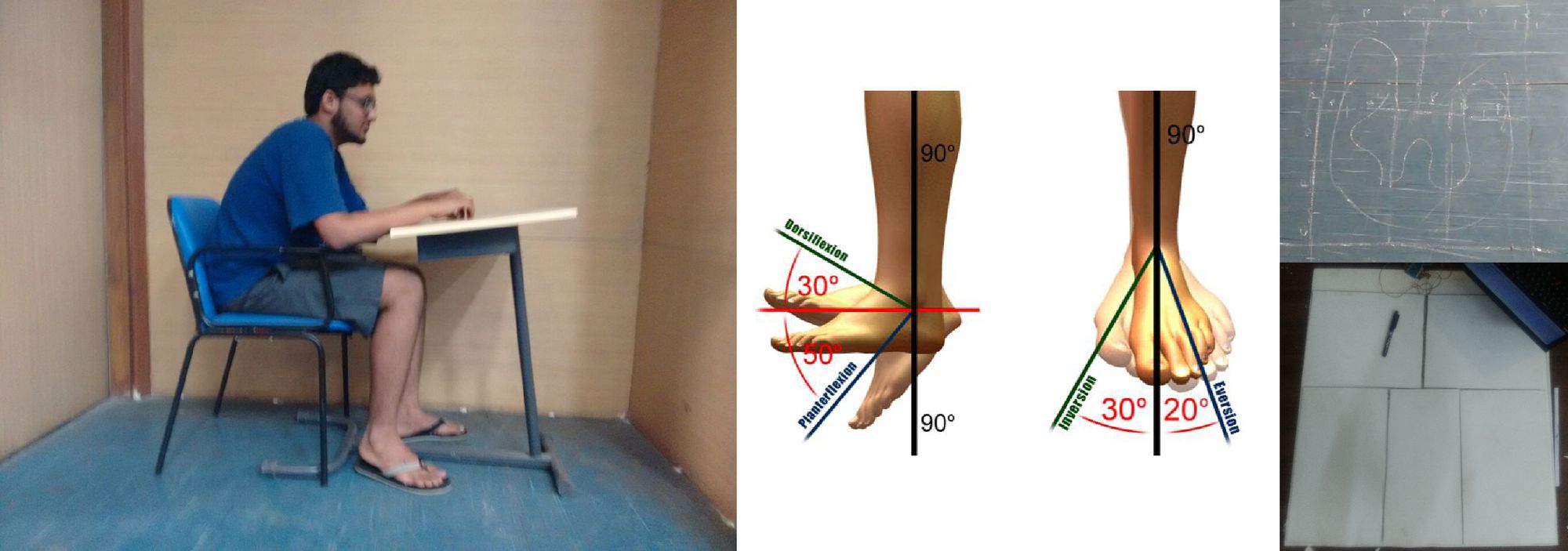
Use Cases
Digital Artists:
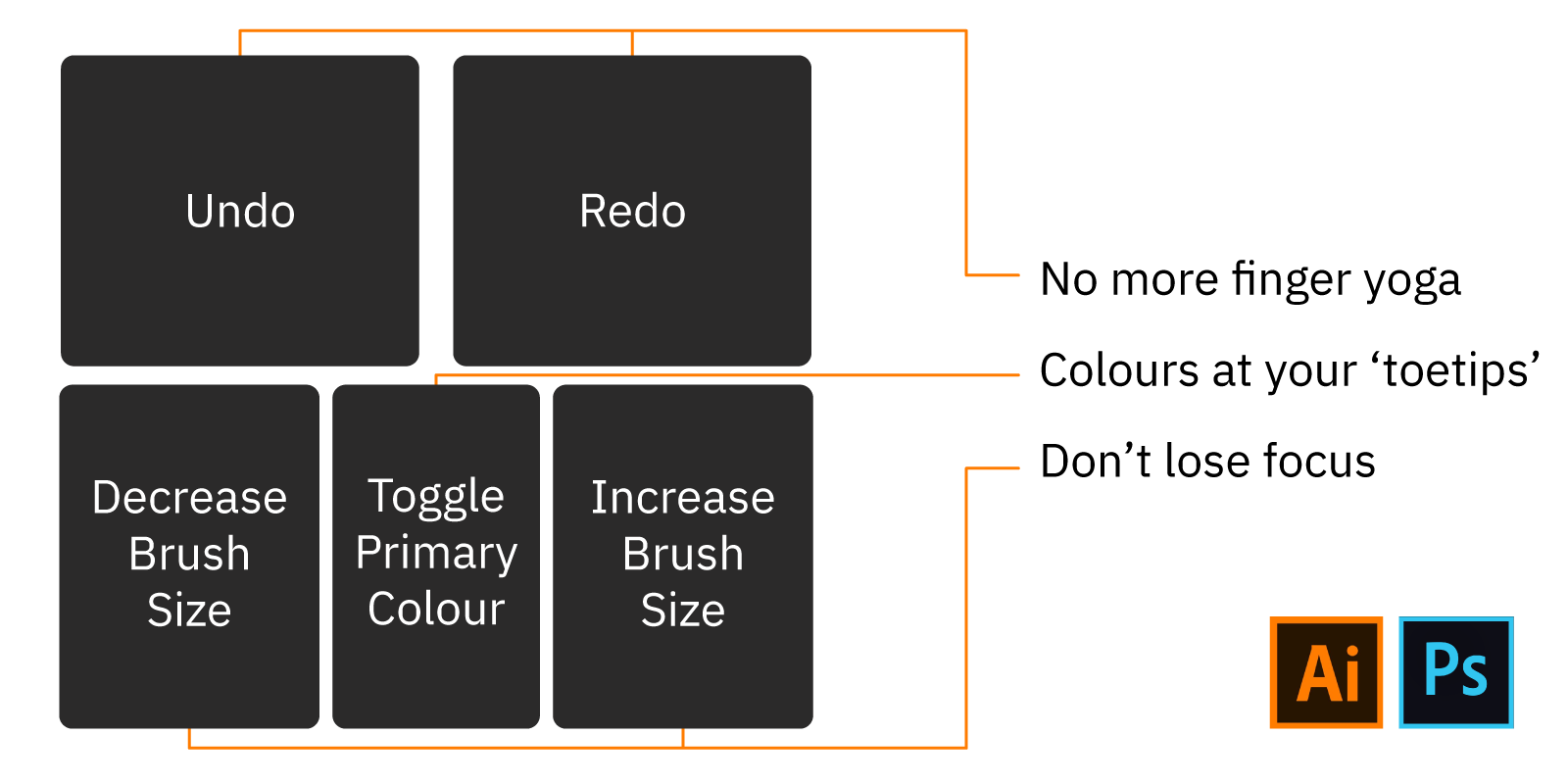
Change Hues, Brush sizes, toggle the primary color, quick switch to eraser, Undo/redo. All without losing focus from your canvas or using tricky keyboard shortcuts. Your dexterity is for drawing not doing keyboard yoga!
Video Editors:
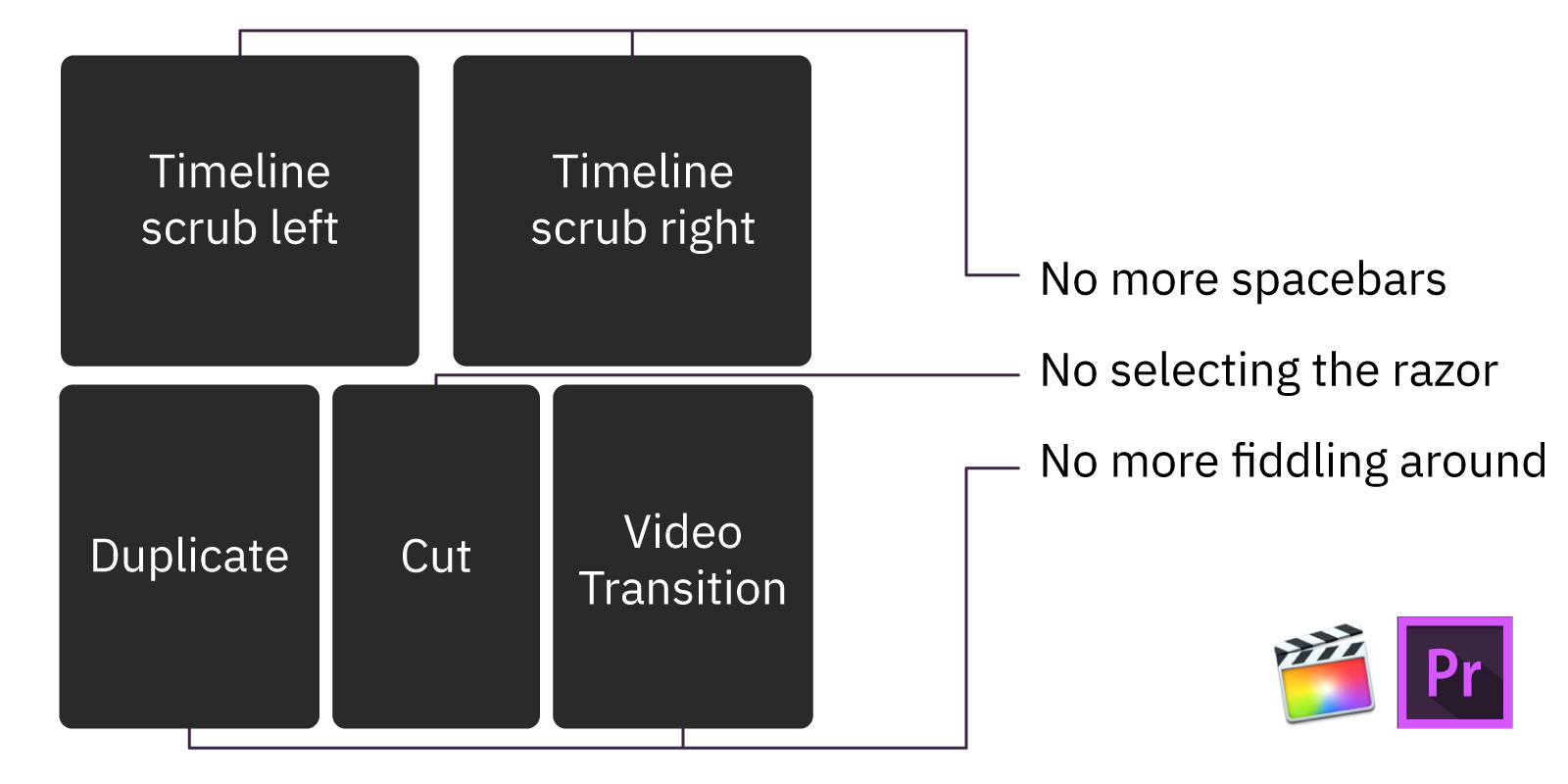
The Interactions
The pads are mapped to different controls for different use cases.
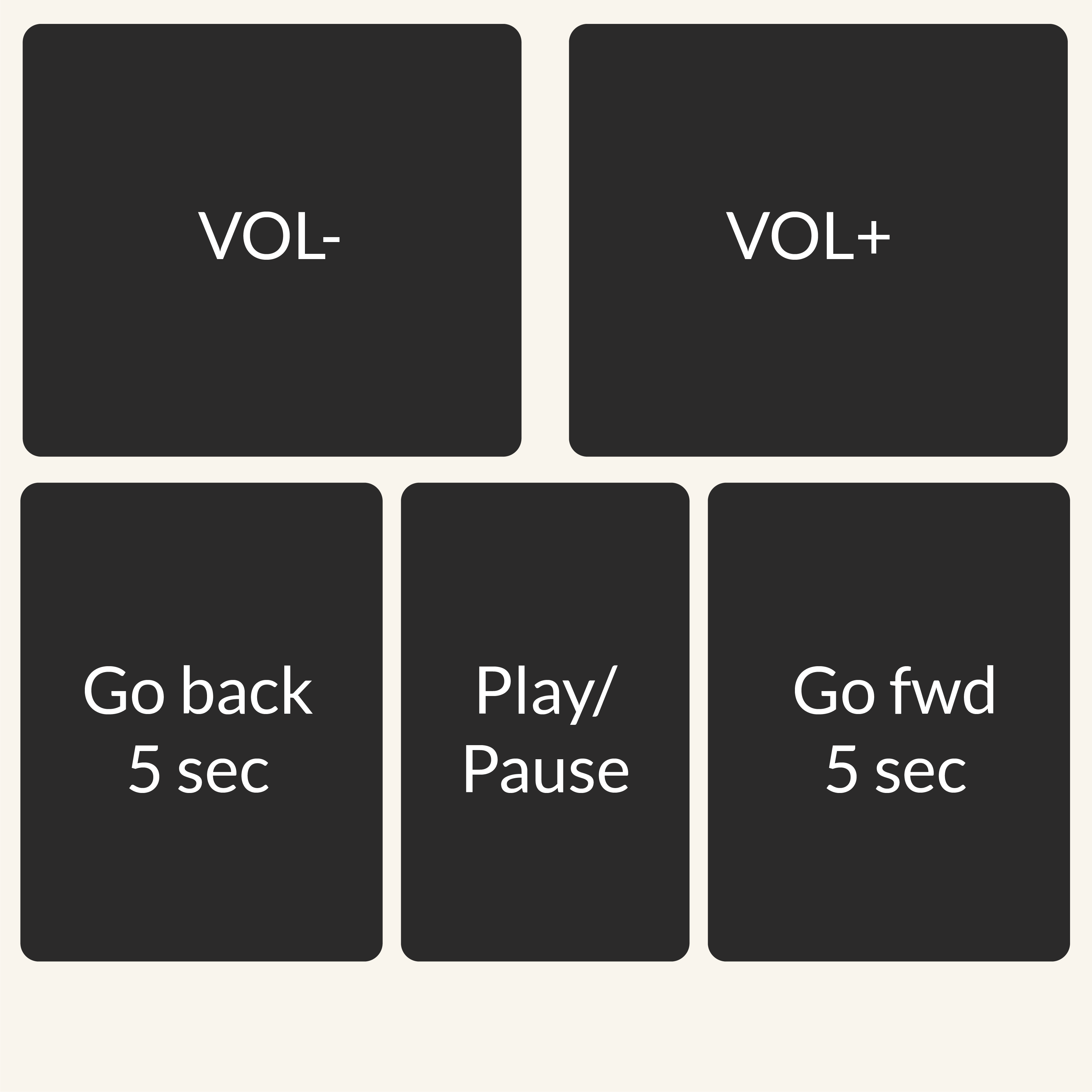
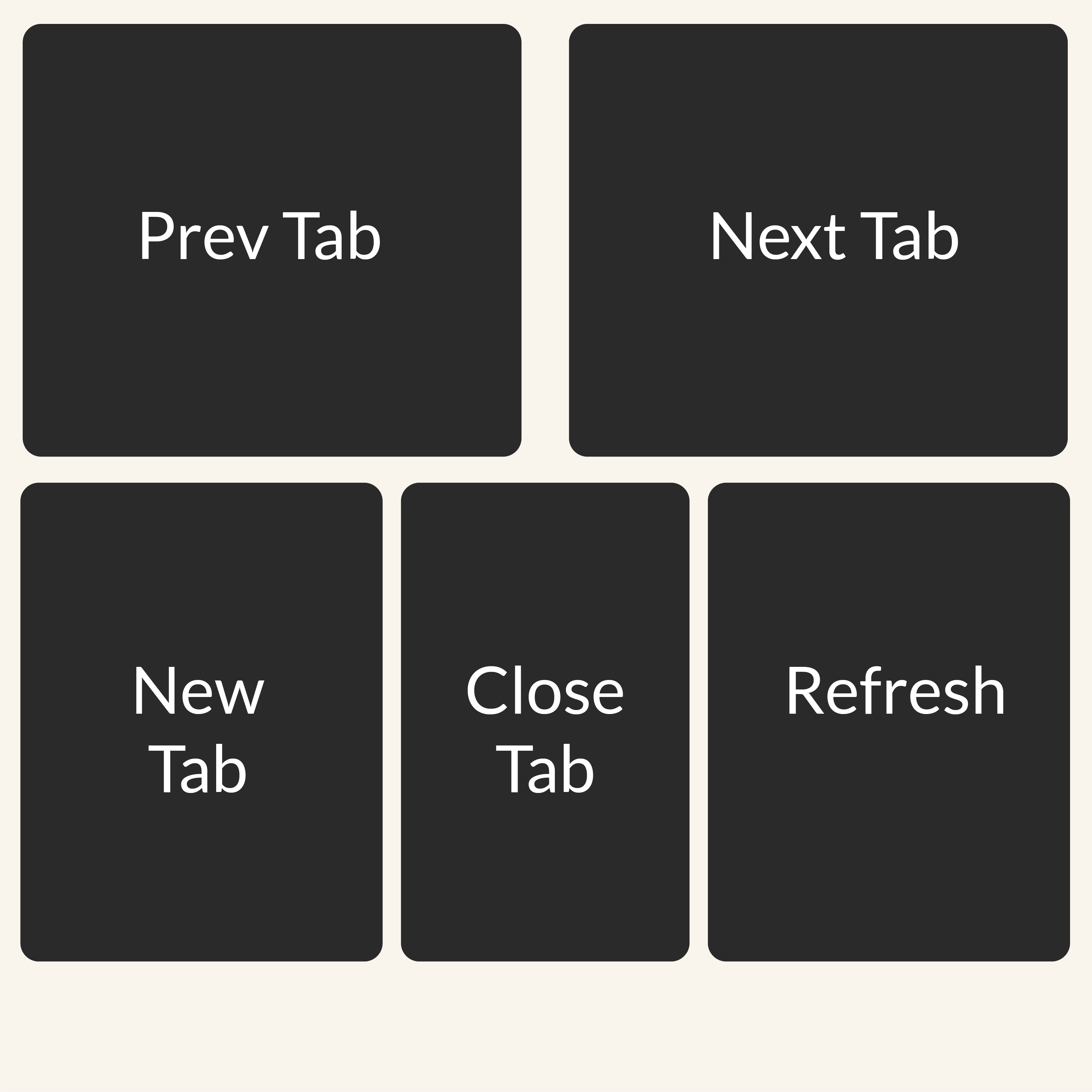
Similarly, the mat was programmed for Gmail, Adobe Photoshop & Illustrator, and Emoji. These are just a few example cases that we implemented for the mat in the time frame for the hackathon. The mat is completely user programmable.
Modifiable for use with any software or function a user may wish for
eg. video editing, playing games, working with spreadsheets. For pro users(or dancers) the buttons and pressure sensitivity can also be tuned to work in combinations. The possibilities are endless & as creative as you can make them!
The Implementation
There are 5 independent zones which can trigger up to 5 different saved macros across all platforms as the device appears as an HID(Human Interface Device like a keyboard, mouse etc) that works with Windows/Linux/Mac using an Arduino Leonardo Board.
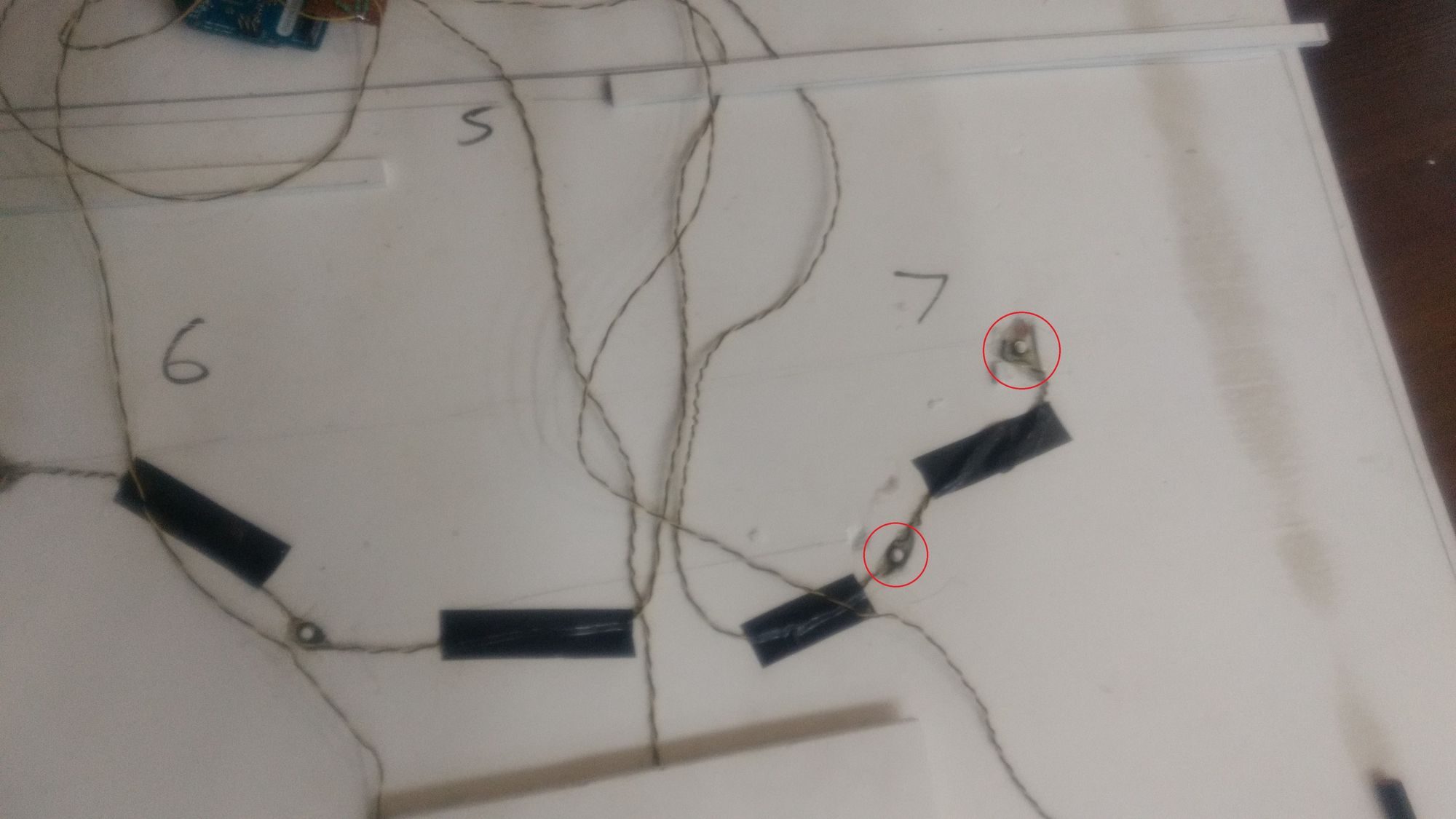

Pads are of two kinds: Clicky and Pressure sensitive
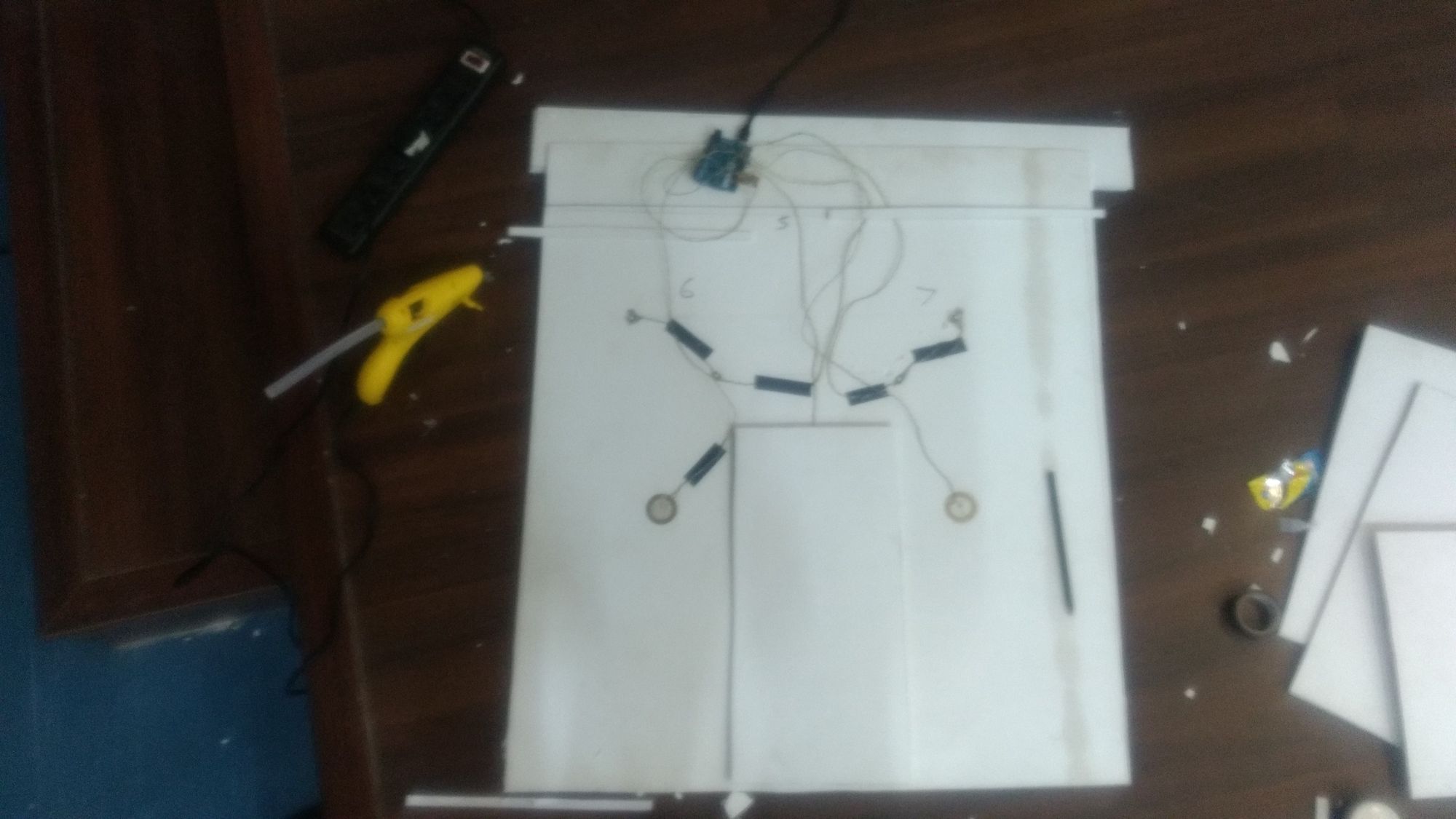
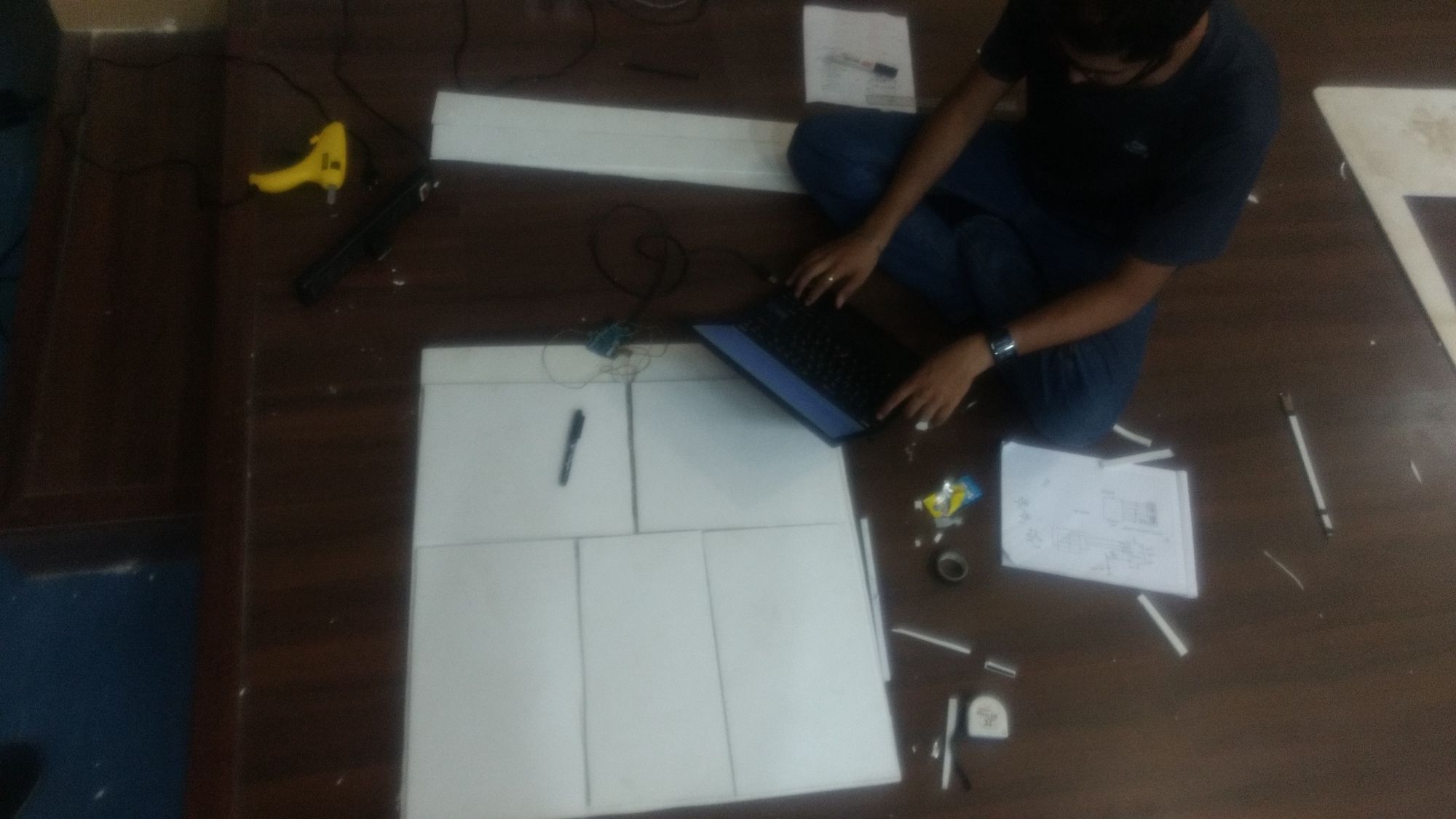
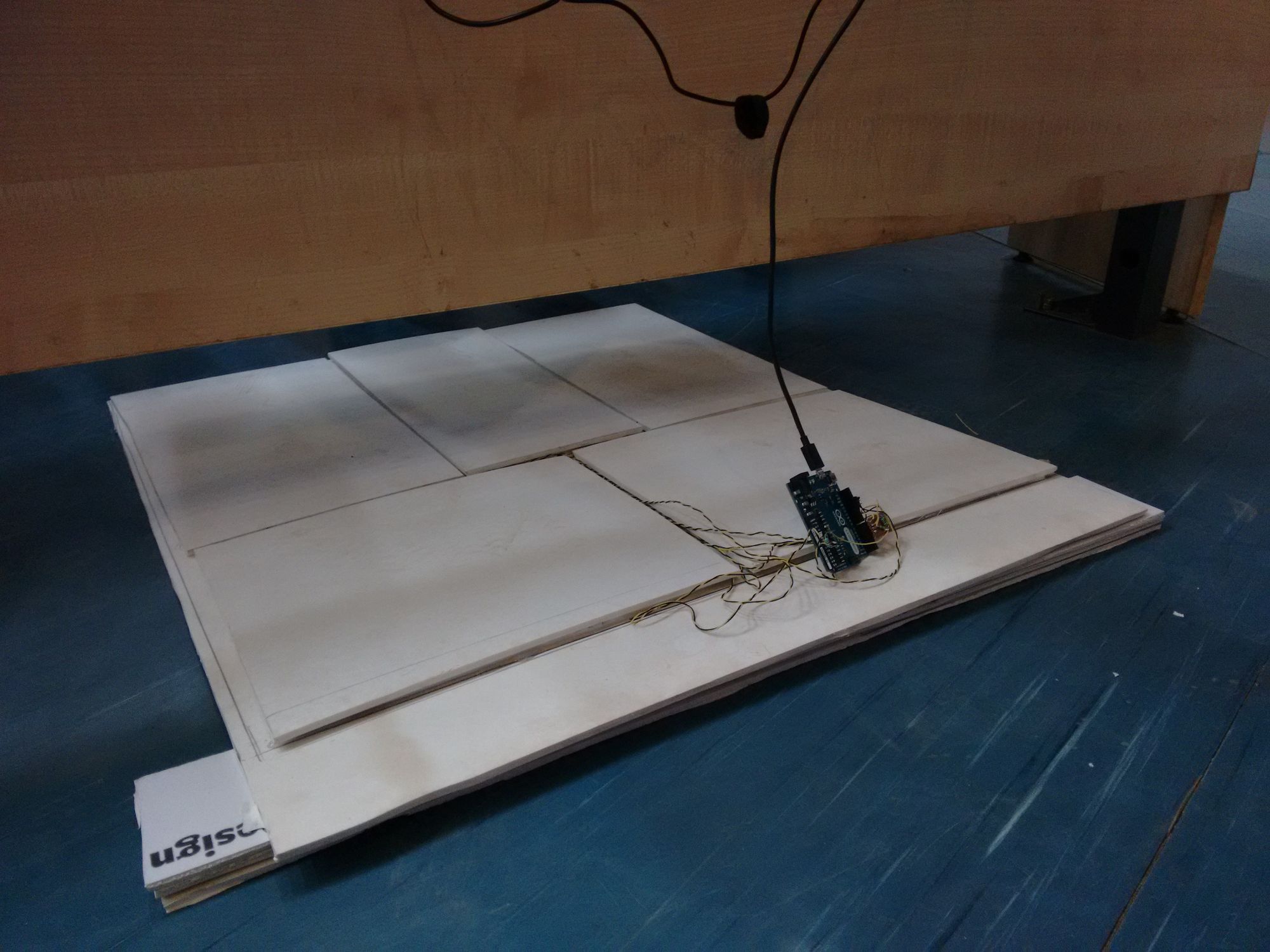
Conclusions & Learning
The rapid ideation and prototyping of the project helped us to iterate quickly and make changes on the fly with very little investment of time and resources. The delight on the users’ faces was immediate(a result of painstakingly fine-tuning the parameters of the code of the mat for over 6 hours even after it was “ready” (Designers just don't let go without perfection 😛)) and one of joy. As one of the users said,

“Now I can just chill with a pack of cigarettes on my easy chair and keep watching Netflix without ever raising a finger(literally so)”
- Shin Murakami, Executive VP, Chief Mobile Officer Yahoo! Japan
Even in our personal use of the mat during the hackathon and a week after that, I felt that it became a natural extension of my interactions with the computer, especially during web browsing sessions. I finally had to chuck it for my semester break, but it left a lasting impact.
My foot would just randomly tap in anticipation of a new tab opening up
This little project has prompted us to look deeper into more ways of interacting with technology rather than the usual, hands as inputs.
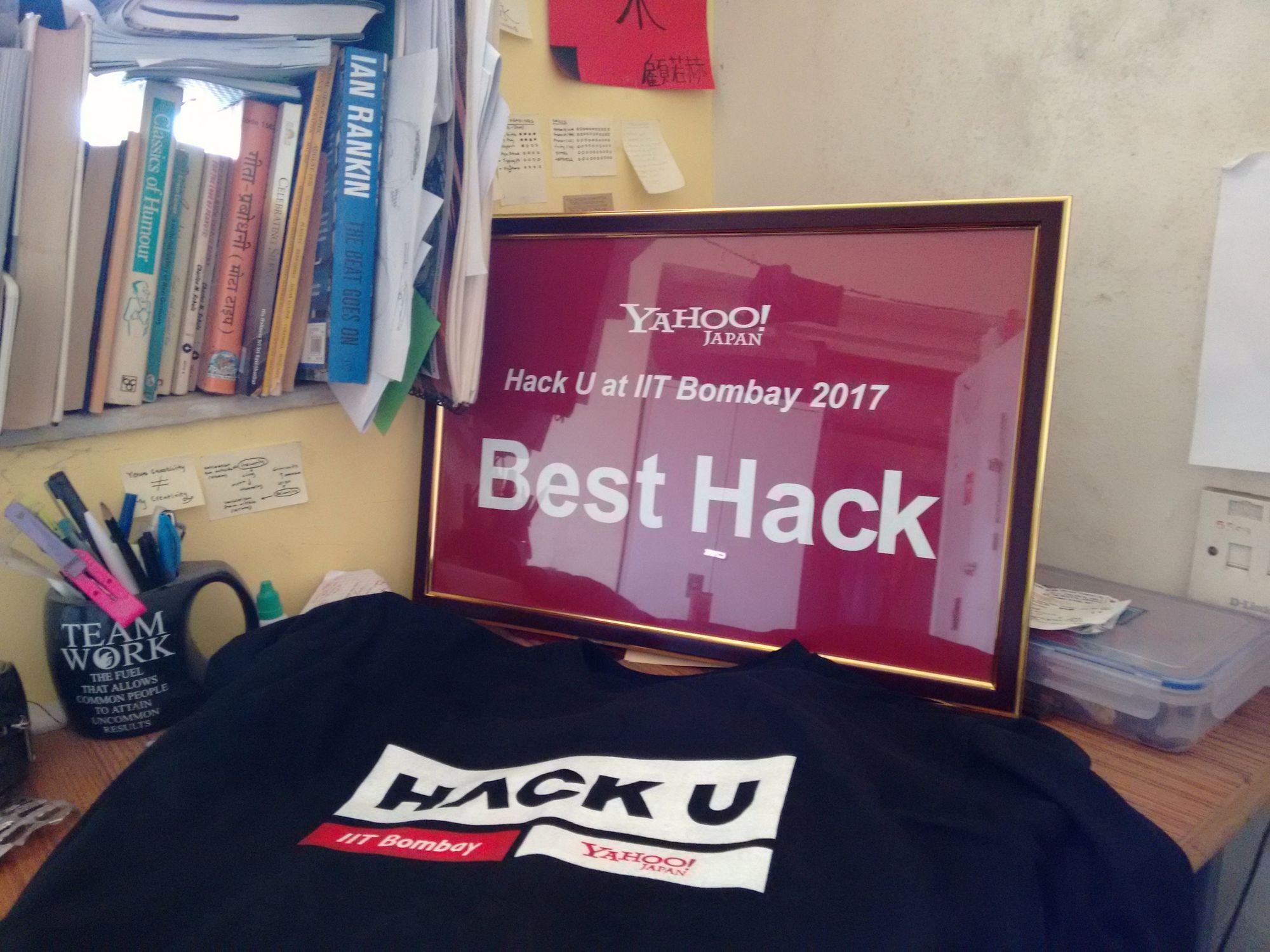
Originally published at www.hackster.io and has 2.5k Views as of Oct’19
This project also led Rohit to take it up as his pre-final project for his Graduate degree. He came out with FAND and his paper got published at SeGAH(Serious Games and Applications for Health)